

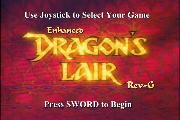


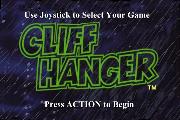


The Merlin Menu disc is required by Dexter to display the games available on your Merlin-Dexter / Arthur-Dexter game system.
It is also needed to display the Skill level choices for Dragon's Lair and Space Ace.
-
Select the proper download by the EPROM version on your Merlin or Arthur board...
Merlin Board Arthur Board
Version 4.x-6.x Version 3.x-6.x
Merlin_Menu_V2-10March2023.ldimg
Version 3.0-3.3 Version 2.0-2.3
Merlin_Menu_V2-07Sept2020.ldimg
Version 1.0-2.6 Version 1.0
Merlin_Menu_V1.ldimg
Directions for installing disc images to Dexter
1. Copy the new disc (.ldimg file) to Dexter's USB drive "/disc" folder.
(Delete any older version of the Merlin Menu disc.)
2. Run Dexter Manager. (don't have Dexter Manager? Get it here).
3. Click the "Save Changes" button.
4. Return the USB drive to Dexter and power on the game.
5. Watch the progress bar as Dexter updates itself (This may take up to 30 minutes).
6. Wait for the screen to remain black for 1 full minute.
7. If the game has not begun to play, power off, wait a moment, power on.
Email me if you have any questions: shaun@wood1st.com